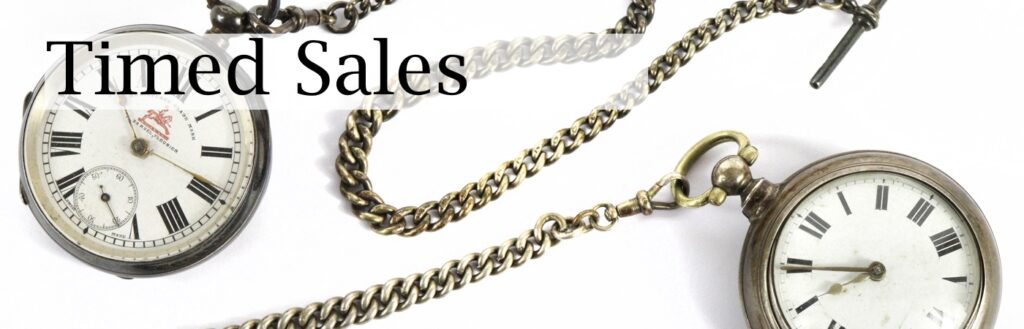
Bespoke Auctions now offers our new Timed Auction system.
These sales contain a general selection of collectables including silver and silver jewellery.
Timed Online Auctions are online only auctions – there is no auctioneer. It is not possible to bid by telephone or commission bid direct with our office. Commission bids can be left via your online bidding account.
How It Works:
Set up an online bidding account:
Before you can start bidding, you must create an online bidding account. To create an online bidding account, click here.
Registering for an auction:
Once your online bidding account has been set up, log into your account, find the auction you are interested in and click the ‘Register to bid’ button.

Click the ‘Register to bid’ button to register for an auction.
When your auction registration has been approved, you can start placing bids. Please ensure you register at least 24 hours in advance of the auction closing to ensure you are approved in time. New registrants should also check the ‘Important information’ link for the relevant auction, for details on cut off times for new registrants. This is purely to allow enough time to set up and verify your account details.
Bidding period:
Each lot can be bid on online over a defined period of time (typically two weeks). At the end of the period, the bidder who has submitted the highest bid wins the lot, provided the bid exceeds the reserve price.
All timed online auctions have an end-time displayed on the lot page. You can bid at any point from when the auction opens to when it closes. On the final day, lots close sequentially at regular intervals (normally 30 seconds).
Placing a bid:
Imaging you have found a lot you wish to bid for. On screen you will see the ‘Current bid’ as well as the next bid amount (if there are no bids on the lot yet the ‘Opening bid’ amount will show). Enter your maximum bid, in other words the most you are willing to bid using our pre-determined bidding increments, and we do the rest. We will bid intelligently for you, bidding just enough to keep you in the lead up to your maximum bid.
When you place your bid, you’ll see on screen immediately if your bid is high enough to make you the ‘leading bid’. If at any point someone bids higher than your maximum bid, the on screen message will change to “You have been outbid” and we will also send you an ‘outbid alert’ via email to let you know, so you can decide whether to bid more.

This appears when you are the current highest bidder.

And this appears when you have been outbid!
If there has already been bidding activity on the lot, the bidding history is also visible by clicking the bids link next to ‘Current bid’ where you will see bid amounts and the time of bidding.
Sniping, lot extensions and how to keep track of multiple lots
If a bid is placed within the last minute of the defined time period, a ‘lot extension’ kicks in and keeps the lot open for a further minute. This is to stop ‘sniping’ – a practice used by bidders to place bids in the last few seconds to prevent other bidders being able to respond before the auction closes.
Please note that the extension of one lot’s closing time does not affect other lots’ closing times. However you can keep an eye on more than one lot by setting your screen view to display multiple lots and in order of lots closing soonest. This allows you to see bidding activity on multiple lots and bid quickly accordingly in just two clicks. To keep track of lots closing, set your screen view to display lots in order of “End date (Soonest first)”
After the auction has closed
Please note, once the lot has closed, you will not see a message on screen to confirm whether you have won the lot or not, but you will have had a message to say if you were in the lead or not as the lot closes (see above). After the auction has finished the lots you have won or lost will be showing in your online account (see “Won lots” and “Lost lots”).
You will also receive an email with your invoice and a link to our online payment page as well as collection and shipping information. Where auctions finish late in the afternoon or evening, invoices will be sent out the following day.
To create an online account or register for an auction, please click here.
Back to Buy & Sell
